- Pineapple Mac Salad
- Pineapple Mac Os Catalina
- Pineapple Mac Os X
- Pineapple Mac Os Update
- Pineapple Mac Os X
After a few weeks of testing on the field, I've found the perfect configuration for WiFi pentesting using a WiFi Pineapple NANO, an OSX laptop and BetterCap.
Since different people from different forums had issues making this work ( mostly due to the difficulties of internet connection sharing between OSX and the Pineapple ) I've decided to share my setup today ^_^
AppKitにさようなら OS X (Mac OS X) の元になった OPENSTEP のさらに元になった NeXTSTEP から現在まで受け継がれているもののひとつが,AppKit というアプリケーションフレームワークだ. AppKit は OS X のCocoaフレームワークの上半分で,UIを司る.ちなみにCocoaの下半分は Foundation と言. Use With Mac OS X Tiger / Leopard / Snow Leopard / Lion.
WiFi Pineapple AKA KARMA attack for the masses
Menu for Gio's Pizzeria in Hampden, MA. Explore latest menu with photos and reviews. Connect the WiFi Pineapple Mark VII to a computer using the included USB cable. For Windows and Linux computers, the ASIX AX88772C USB Ethernet adapter drivers should install automatically. Mac OS Catalina and above may not install the driver automatically. If necessary, install the driver from the ASIX driver download page for the AX88772C.
First of all, let's talk a little bit about the KARMA attack in case you have no idea what I'm talking about. DigiNinja page on karma says:
Long story short, on each WiFi access point there's a demon running called hostapd which receives probes from nearby clients ( your laptop, mobile, etc ) and only responds to the probes that were sent to its SSID, discarding everything else.
Someone created a patched version of the hostapd binary which instead accepts every probe, this results in a WiFi access point that pretends to be (for instance) your home network thus forcing nearby devices to automatically connect to it.
You can create such kind of 'Evil Twin' AP using a Kali distribution, the right drivers, the right hardware and so forth, or you can also hack a cheap TPLink WR703N, but the easiest, quickest (and IMHO more stable) solution is buying a WiFi Pineapple from Hak5 online shop.
In my case, I have a MKV, a Tetra and a NANO, in this post I'll talk about the latter.
Internet Connection Sharing with OS X
Once you've done with the basic NANO configuration, you'll have your device up and running with the ip address 172.16.42.1, in order to share the connection from your Mac wifi adapter to the NANO ( which is plugged to the Mac's USB port at this point ) you'll need to change this ip address to a different one which eventually will be 'accepted' by the ICS OS X mechanism, so:
You'll then enable internet connection sharing from your Mac WiFi adapter to the NANO USB-Eth adapter:
And eventually you'll need to configure a static ip address for the interface:
Almost done, you need to apply the correct firewall rules on your Mac to make everything work between the two interfaces, this is a bash script I've made ( in my case the NANO ethernet interface is en4, change it to your needs ):
Once you've launched it, you can ssh again into your NANO and verify that the connection sharing is actually working.
Pineapple Mac Salad
Last step, just configure and start PineAP as you normally would:
You now have your KARMA attack running and nearby WiFi enabled devices should start connecting to your evil AP very soon :)
Port Redirection and BetterCap
Galactic neighbor wars mac os. Unfortunately making bettercap run on the NANO is a pain in the ass and, even if you manage to do it, its hardware is simply not powerful enough to properly running it while handling multiple connections, so I've decided to run it on the laptop and have the NANO redirect all HTTP (and optionally HTTPS) traffic to it.
Here's a simple bash script that you need to copy to your NANO, it will enable or disable port redirection to your bettercap instance running on the laptop:
Pineapple Mac Os Catalina
Once you've enabled port redirection, you can simply start bettercap on your laptop with your preferred command line and start intercepting the traffic of the target clients that have been forced to connect to your evil access point :D
DONE! :D You won't even need to MITM something, with this attack the targets will connect to you … enjoy! :)
Anyone that gladly surfs the Internet with a public WiFi network, for example in a café, restaurant, or other public place, is aware that there are also certain dangers attached to the use of such networks. If your laptop or other mobile device is not secured, the risk that third parties will get access to […]'>Anyone that gladly surfs the Internet with a public WiFi network, for example in a café, restaurant, or other public place, is aware that there are also certain dangers attached to the use of such networks. If your laptop or other mobile device is not secured, the risk that third parties will get access to personal information only becomes bigger. Think about sensitive data, photos, contacts and much more.
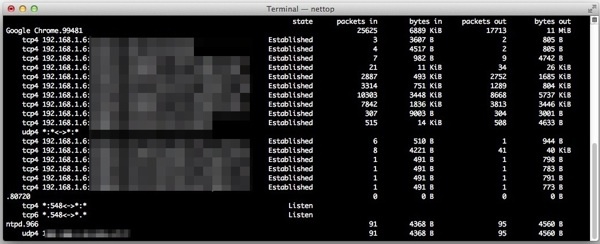
Searching for ways to secure your data begins by realizing that public networks are often not that safe. One of the greatest threats for people who surf publically is Pineapple WiFi. This is the place for some more information about this WiFi and the dangers it entails.
Pineapple Mac Os X
What is Pineapple WiFi?
The Pineapple WiFi is actually a small device that has various Ethernet connections, as well as a USB and WiFi connection. The apparatus functions on Jasager firmware. This firmware uses OpenWRT as basis, a kind of alternative for certain operating systems for routers. Pineapple is very suitable for testing applications, WiFi users, and WiFi networks because it will present itself as a so-called 'access point'.
Numerous laptops, tablets, and smartphones have software for networks that establish connections by itself with access points that have already been visited earlier. Pineapple makes in this way connection with the device by presenting itself as one of these access points. The result? The user of the connection gives – without knowing it – personal information to Pineapple, with all consequences of this. All traffic goes through Pineapple from that moment on, enabling the storage and alteration of information.
Pineapple can, however, be used also for purposes other than hacking the person next to you on the train. Tracing services and penetration testers also use it in order to detect information about sensitive political topics or secrets.
Pineapple is therefore a kind of trap, disguised as WiFi hotspot. It offers the user a connection but will – as soon as it is set up – retrieve all visited websites, passwords and other online information.
Protect yourself against a Pineapple hotspot
Pineapple Mac Os Update
Now that it is clear what exactly such a Pineapple entails, it is of course also important to know how you can protect yourself against it. There are various ways of doing this and an overview is then also interesting:
Pineapple Mac Os X
- Do not connect with a public network that you do not know or recognize just like that
- Try not to type any passwords or other personal information if you are connected with a public network
- Regularly check your public WiFi settings and remove those that you do not know
- Always ensure that your firewall is activated before you make a connection with a wireless public network
- Finally, always be careful that you don't see any Pineapples!
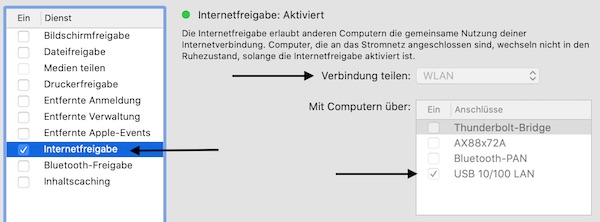
Searching for ways to secure your data begins by realizing that public networks are often not that safe. One of the greatest threats for people who surf publically is Pineapple WiFi. This is the place for some more information about this WiFi and the dangers it entails.
Pineapple Mac Os X
What is Pineapple WiFi?
The Pineapple WiFi is actually a small device that has various Ethernet connections, as well as a USB and WiFi connection. The apparatus functions on Jasager firmware. This firmware uses OpenWRT as basis, a kind of alternative for certain operating systems for routers. Pineapple is very suitable for testing applications, WiFi users, and WiFi networks because it will present itself as a so-called 'access point'.
Numerous laptops, tablets, and smartphones have software for networks that establish connections by itself with access points that have already been visited earlier. Pineapple makes in this way connection with the device by presenting itself as one of these access points. The result? The user of the connection gives – without knowing it – personal information to Pineapple, with all consequences of this. All traffic goes through Pineapple from that moment on, enabling the storage and alteration of information.
Pineapple can, however, be used also for purposes other than hacking the person next to you on the train. Tracing services and penetration testers also use it in order to detect information about sensitive political topics or secrets.
Pineapple is therefore a kind of trap, disguised as WiFi hotspot. It offers the user a connection but will – as soon as it is set up – retrieve all visited websites, passwords and other online information.
Protect yourself against a Pineapple hotspot
Pineapple Mac Os Update
Now that it is clear what exactly such a Pineapple entails, it is of course also important to know how you can protect yourself against it. There are various ways of doing this and an overview is then also interesting:
Pineapple Mac Os X
- Do not connect with a public network that you do not know or recognize just like that
- Try not to type any passwords or other personal information if you are connected with a public network
- Regularly check your public WiFi settings and remove those that you do not know
- Always ensure that your firewall is activated before you make a connection with a wireless public network
- Finally, always be careful that you don't see any Pineapples!
Surf even more safely in public, with a VPN connection
Glorbz mac os. The best way to protect yourself against Pineapple WiFi is by choosing a VPN connection, or Virtual Private Network. Such connections are established completely anonymously. This means sensitive information (such as passwords and online data) are always kept secret for third parties.
A VPN connection is a connection with the Internet in which the user gets another IP address. Although such connections seem to be primarily convenient for watching the latest episodes of your favourite series on Netflix or for visiting websites that are normally not visible in your home country, they are also perfect for circumventing Pineapples. A VPN thus also helps to avoid having a hacker take off with your personal data.
GOOSE VPN, THE VPN service for safe surfing
The security of your personal data and online passwords is thus something that is very much in your control. A VPN can undoubtedly help you to use the Internet in an even safer way. With a VPN u can also be always sure of privacy – also if you use a public WiFi hotspot.
GOOSE VPN is the perfect example of a VPN that cherishes anonymity and the security of data. Delicious - emilys miracle of life mac os. This makes this service THE solution for those who want to be sure of their privacy during a connection with a WiFi network.
Thanks to a low monthly price, an exceptional server speed, and a service that meets expectations for trustworthiness as well as for ease of use, GOOSE VPN is the perfect VPN service for Internet users who are often on the road and also want to be secured against hackers and cybercriminals -who all too often use a Pineapple.

